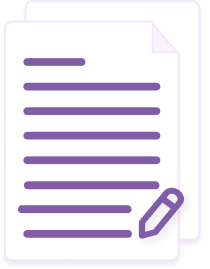Your data doesn't train Genie's AI
You keep IP ownershipĀ of your information
What is a Clear Desk Policy?
A Clear Desk Policy requires staff to secure all sensitive materials, documents, and data before leaving their workspace. It's a key security measure that many NZ organizations use to protect confidential information and meet their Privacy Act obligations.
Beyond keeping papers and USB drives locked away, these policies typically cover proper screen locking, password protection, and the secure disposal of documents. The policy helps prevent data breaches, supports ISO 27001 compliance, and creates a professional workplace culture where information security becomes second nature for everyone.
When should you use a Clear Desk Policy?
A Clear Desk Policy becomes essential when your organization handles sensitive information like customer data, financial records, or intellectual property. It's particularly valuable for businesses subject to the Privacy Act 2020, those seeking ISO certification, or companies working with government contracts that require strict information security.
Consider implementing this policy when expanding into regulated industries, after security incidents, during office redesigns to hot-desking, or when adopting hybrid work arrangements. It's especially important for organizations with open-plan offices, shared workspaces, or areas accessible to visitors and cleaning staff after hours.
What are the different types of Clear Desk Policy?
- Basic Policy: Simple rules for document storage, screen locking, and clean desk maintenance - ideal for small businesses and startups
- Enterprise Security: Comprehensive version with detailed procedures for classified documents, encryption requirements, and audit protocols
- Healthcare Variant: Special focus on patient records protection, meeting Health Information Privacy Code requirements
- Financial Services: Enhanced controls for banking documents, trading information, and client financial data
- Government-Grade: Strict protocols aligned with PSR requirements, including classified information handling
Who should typically use a Clear Desk Policy?
- IT Security Teams: Design and implement Clear Desk Policies, conduct audits, and monitor compliance
- HR Managers: Include policy requirements in employee onboarding and training programs
- Office Staff: Follow daily procedures for securing sensitive materials and maintaining clean workspaces
- Compliance Officers: Ensure the policy aligns with Privacy Act requirements and industry standards
- Department Managers: Enforce policy requirements and address non-compliance within their teams
- Cleaning Staff: Follow specific protocols when accessing office areas after hours
How do you write a Clear Desk Policy?
- Workspace Assessment: Map out sensitive areas, document storage points, and visitor access zones
- Security Requirements: List applicable Privacy Act obligations and industry-specific standards
- Storage Solutions: Identify available secure storage options, including lockable drawers and digital safeguards
- Staff Consultation: Gather input from key departments about practical implementation challenges
- Enforcement Plan: Define monitoring procedures, consequences for non-compliance, and audit schedules
- Communication Strategy: Plan how to introduce and train staff on the new policy requirements
What should be included in a Clear Desk Policy?
- Policy Scope: Clear definition of covered workspaces, employees, and information types
- Security Measures: Specific requirements for securing physical and digital information
- Privacy Act Compliance: References to relevant privacy principles and data protection obligations
- Implementation Details: Procedures for daily security routines and workspace clearing
- Enforcement Procedures: Consequences of non-compliance and disciplinary measures
- Review Process: Schedule for policy updates and effectiveness assessments
- Acknowledgment Section: Employee signature block confirming understanding and acceptance
What's the difference between a Clear Desk Policy and an Access Control Policy?
While a Clear Desk Policy and an Access Control Policy both address information security, they serve different purposes and operate at different levels. A Clear Desk Policy focuses specifically on maintaining clean, secure workspaces, while an Access Control Policy covers broader security measures across the organization.
- Scope: Clear Desk Policies target physical workspace security and visible information, while Access Control Policies manage all forms of access to systems, buildings, and data
- Implementation: Clear Desk requires daily actions from all staff, while Access Control involves technical controls and systematic procedures
- Compliance Focus: Clear Desk primarily addresses visual privacy and physical document security, while Access Control covers authentication, authorization, and audit trails
- Enforcement: Clear Desk violations are typically handled through workplace discipline, while Access Control breaches often trigger formal security incident responses

³Ņ±š²Ō¾±±šās Security Promise
Genie is the safest place to draft. Hereās how we prioritise your privacy and security.
Your documents are private:
We do not train on your data; ³Ņ±š²Ō¾±±šās AI improves independently
All data stored on Genie is private to your organisation
Your documents are protected:
Your documents are protected by ultra-secure 256-bit encryption
We are ISO27001 certified, so your data is secure
Organizational security:
You retain IP ownership of your documents and their information
You have full control over your data and who gets to see it